Why and How you can leverage your marketing tool for better productivity

Scroll down to find out how I learn SQL in 5 days as a newbie with absolutely 0 coding/programming experience!
What is SQL?
SQL stands for Structured Query Language. It is the standard language for dealing with large amounts of data within Relational Databases.
In Relational Databases Management Systems, SQL can be used to create, manipulate and retrieve data, also update, optimize and maintain databases.
Relational database means the data is stored as well retrieved in the form of relations (tables).
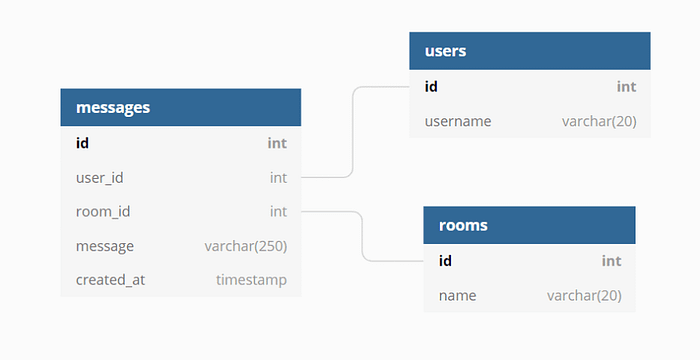
Some relational database management systems (RDBMS) include MS SQL Server, Oracle, MySQL, Microsoft Access, IBM DBS and etc. And depending on the RDBMS you use, there may be small variations of SQL language; however, they all support the major commands of SQL such as SELECT, UPDATE, DELETE, INSERT and WHERE.
With SQL, you can execute queries against a large database system to extract a piece of information.
SQL in Digital Marketing
Being able to collect, extract, and analyze your data a great competitive edge to your marketing. Data-driven marketing allows you to take strategic approaches based on analysis of solid numbers, measure KPIs and marketing campaigns, and optimize performance in real time, which is especially powerful for E-commerce businesses to gain a keen understanding of the customers.
SQL plays an important role in the dynamics of digital marketing. Given that you have access to a relational database, then SQL is definitely a must. It can come in handy while pulling information from an overwhelming collection of data. SQL is often used by marketing analysts to understand user data, calculate key marketing metrics such as customer lifetime value (CLV) and cost per acquired customer (CAC), also to access in-depth user data within company databases, and run advanced queries on Google Analytics data, etc.

SQL vs. Excel

First, we need to understand that Excel is a program, and SQL, on the other hand, is the language used to interact and communicate with database programs, such as MySQL, MS SQL and Oracle. They are both used to organize data and perform data analysis. However, they also differ in some ways, and in most cases, resulting in a preference towards SQL over Excel.
- The main difference between SQL and Excel is Speed. SQL database servers are much faster than Excel, especially for handling large sets of data. Excel can technically handle up to 1 million of rows, but in fact it will likely start to slow down around 100k rows.
- SQL databases also allows collaboration. With the locking feature, certain objects can be locked, controlling access permissions and user restrictions, letting multiple users to access the SQL server simultaneously while data is being protected from being altered or corrupted.
- In terms of the organization/structure of datasets, SQL tables are more strict in terms of the way it is presented. In other words, the databases have a stable and predictable structure that is easy for users to quickly comprehend.
More secure and in real time. You can make a change that is traceable and visible to everybody instantly, whereas Excel cannot as is local to your computer, and the data filed can only be downloaded. This feature increases efficiency and allows for optimal decision making in real time.
Learn SQL with no coding experience?
Yes. There is definitely no problem. In fact, you should probably learn SQL as your first language as it is so easy to learn, and thus can be a great first step towards understanding computer logics and other more complex languages such as Python, R, JavaScript, etc. When you understand how a computer thinks, it’s much easier to learn the structure of a new programming language.
I learned SQL as my first language, and it only took me 3 days to have all the basics down, and 2 more days to practice and become familiar with it. Amazing, isn’t it?
Here are some courses you may find helpful:
This is one of my favourite FREE beginner course for you followed by some personal tips:
Tip #1 Really understand everything he talks about in the video, if there is a term or concept he brings up that you are not quite familiar with, don’t leave it hanging. Look it up.
Tip #2 Try the prompt exercises yourself first before he reveals the solutions. Don’t sit back and wait for the answers, they’re much easier than they seem.
Tip #3 Practice, practice, practice. There are free datasets available out there, or you can draw your own ER diagram and input the data and play around with them.
If you can learn better with paid courses, then this is for you! It helps you gain a general understanding of what you can do with SQL, and you’ll quite feel confident about the direction of the next step you should take.
Finally, if you’d like some datasets to play around with, you can visit this website for free datasets for marketing analytics using SQL, or even use it for other fun things like marketing automation initiatives and machine learning projects!
